
Digitizer 1.2
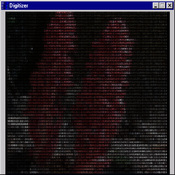
-
"Transforms BMP images into ASCII character compositions"
Digitizer transforms any BMP image into an ASCII character set that it stores in HTML format. With the symbols it recreates the original visual elements in an automatic way allowing you to adjust manually some options like the font to use and the tonality of the background.
The first step to convert an image or photograph into a great combination of all kinds of ASCII characters is to load the BMP to edit. The visual contents of this bitmap are reproduced with symbols that, combined with each other, give shape to the original set.
All ASCII characters are saved in an HTML document so that when you open it you see the mixture of symbols that will make you believe that you are in front of the real image despite being a simple recreation, which gives you the ability to customize. To do this you must define options such as the text font, the types of characters to include in the set and the color that will have the background of the composition.




